Gun Log +P is no longer available for sale.
UPDATE:
Users of Gun Log +P should switch to Gun Log or Gun Log SPC.
Gun Log SPC is the most similar to Gun Log +P and it is the recommended app. Gun Log SPC does everything Gun Log +P does except sync with iCloud. Gun Log does not print or email. Be aware of those differences.
I will make Gun Log and Gun Log SPC free in the app store until December 20th 2015 to allow users to make the switch. Gun Log +P will still be available in the App Store for those that have purchased it. If it is not available please read further below and contact Apple.
Gun Log +P is discontinued. For 20 days Gun Log and Gun Log SPC was free so that Gun Log +P users could switch apps. During that time 1,066 users downloaded Gun Log or Gun Log SPC. There are 5,160 users of Gun Log +P. Apple does not give me any contact information so there is no possible way to contact any of the users. I am sorry if you did not know the product is discontinued and you missed the opportunity to get Gun Log or Gun Log SPC for free. I did the best I could to get the word out. My little company lost around $1800.00 in revenue during the giveaway period, but I didn't mind, it was the best I could do.
If you are still using Gun Log +P go into the iOS Settings App and turn off iCloud for Gun Log +P and it will behave exactly like Gun Log SPC at that point. Follow the directions on the web site to copy your CoreDataUbiquitySupport folder and find the Shooting_Buddy.sqlite file inside that folder. Copy just the file back to Gun Log +P and with iCloud turned off the program should work the same as Gun Log SPC. This approach seems to work, but it is honestly untested and some users may have to re-enter their data.
Users of Gun Log +P should switch to Gun Log or Gun Log SPC.
Gun Log SPC is the most similar to Gun Log +P and it is the recommended app. Gun Log SPC does everything Gun Log +P does except sync with iCloud. Gun Log does not print or email. Be aware of those differences.
I will make Gun Log and Gun Log SPC free in the app store until December 20th 2015 to allow users to make the switch. Gun Log +P will still be available in the App Store for those that have purchased it. If it is not available please read further below and contact Apple.
The reason Gun Log +P is no longer available is because sales of the app do not support the costs of support. Gun Log +P uses iCloud and it appears that it either works with no problems or for some it never seems to work and there is no rhyme or reason to the issues nor is there a clear solution. I have sent my code to Apple for review and the Apple developers said that my code was correct to their specifications, so there is nothing more than I can do.
Also, Gun Log +P does not account for 1/4th of the total sales of the Gun Log family of apps and it accounts for 99% of all support issues.
Please make sure you download Gun Log or Gun Log SPC while it is free. I am doing this as a service to the Gun Log +P users at a total loss of revenue for my company for twenty days.
Moving Your Data to Gun Log or Gun Log SPC
Follow these directions to move your data from Gun Log +P to Gun Log or Gun Log SPC.
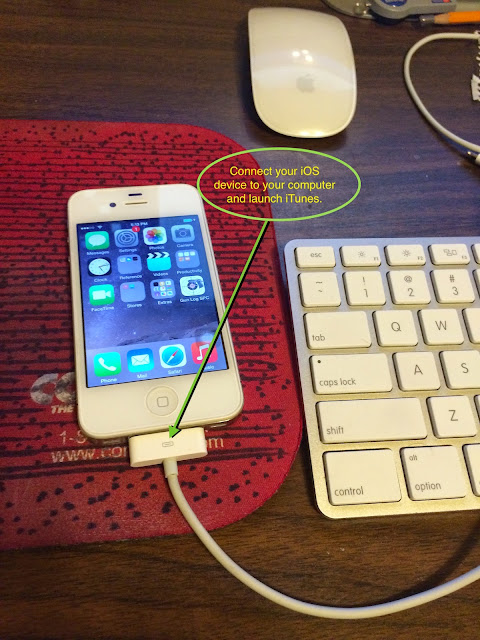 |
| Connect your device to a computer running iTunes. |
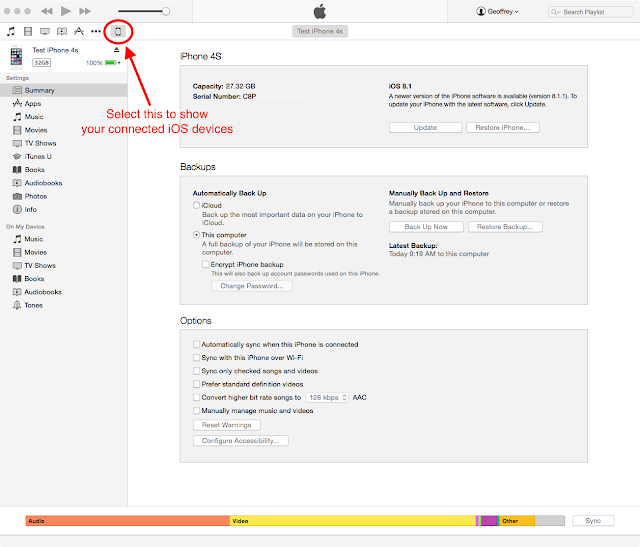 |
| Select the "Device" button at the top. |
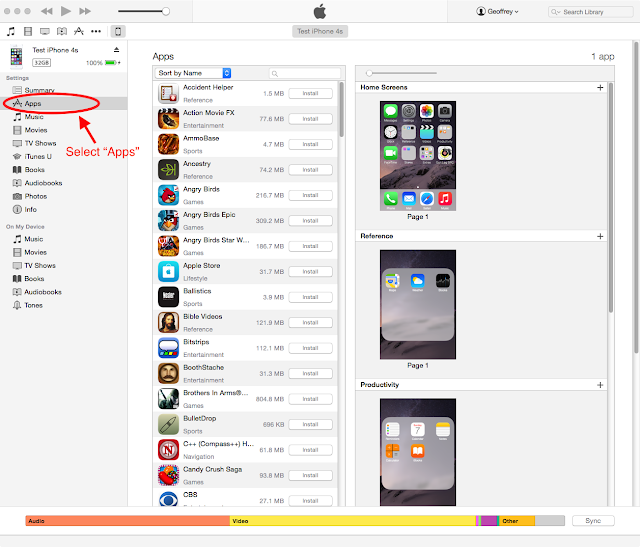 |
| Select Apps and scroll the iTunes content on the right down until you see "File Sharing" |
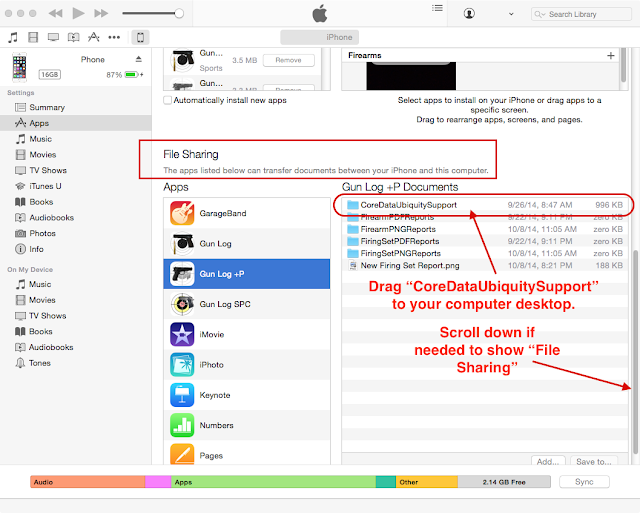 |
| Save "CoreDataUbiquitySupport" to your computer |
Once you have copied the CoreDataUbiquitySupport folder from Gun Log +P (via iTunes) and have saved it to your computer then open the folder and find the "Shooting_Buddy.sqlite" file.
After you have found "Shooting_Buddy.sqlite" inside of the sub-folders of the CoreDataUbiquitySupport folder, drag Shooting_Buddy.sqlite into iTunes with Gun Log or Gun Log SPC selected.
Once you have copied the "Shooting_Buddy.sqlite" file into Gun Log or Gun Log SPC then press the "Sync" or "Apply" button in iTunes to save the file to your device.
Gun Log and Gun Log SPC do not use iCloud, so you will need to manually copy the file to all of your devices.
If you are using iTunes on Windows select the CoreDataUbiquitySupport folder and then look down to the right and click the "Save to..." button. You may have to update Windows with all of the latest updates and make sure you are using the latest version of iTunes.
Availability on the App Store
I contacted Apple support concerning the issue where the App wasn't for sale on the App Store and customers who had previously purchased the app could not download it after deleting the app or restoring their device. This is the official response from Apple:Thank you for your inquiry regarding the availability of your deleted app for customers who have previously acquired the app.
I am certain that this is something that they expect would be available. We want to make sure that they can download an app that they have acquired.
Customers that are having issues downloading previously purchased apps will need to contact iTunes Store Support. The app should be available to them.
http://www.apple.com/support/itunes/



